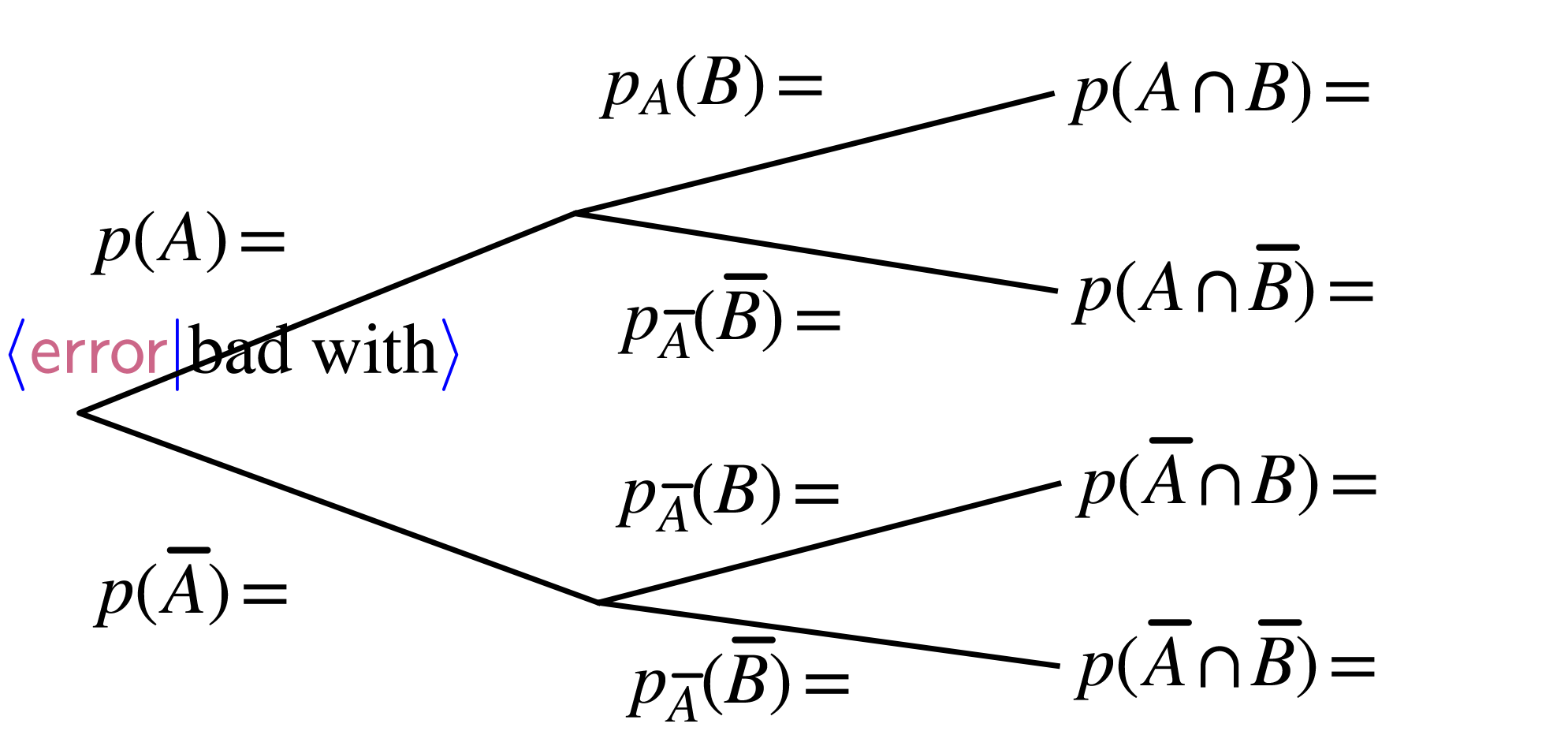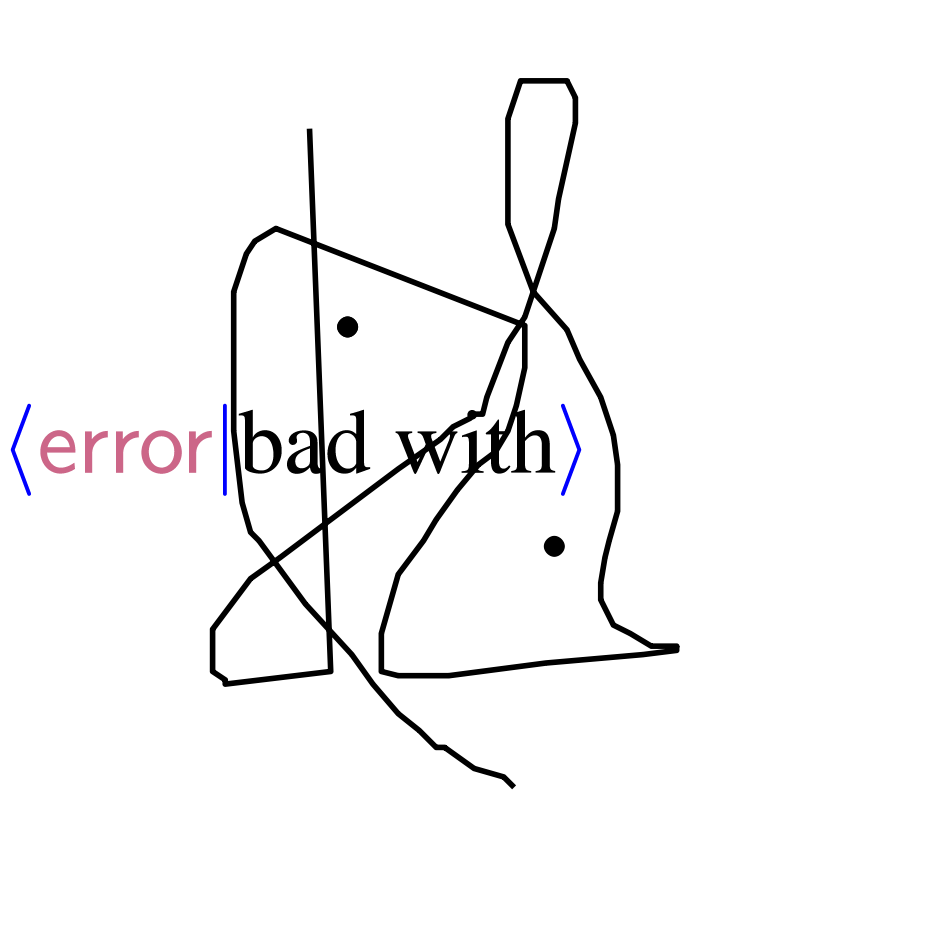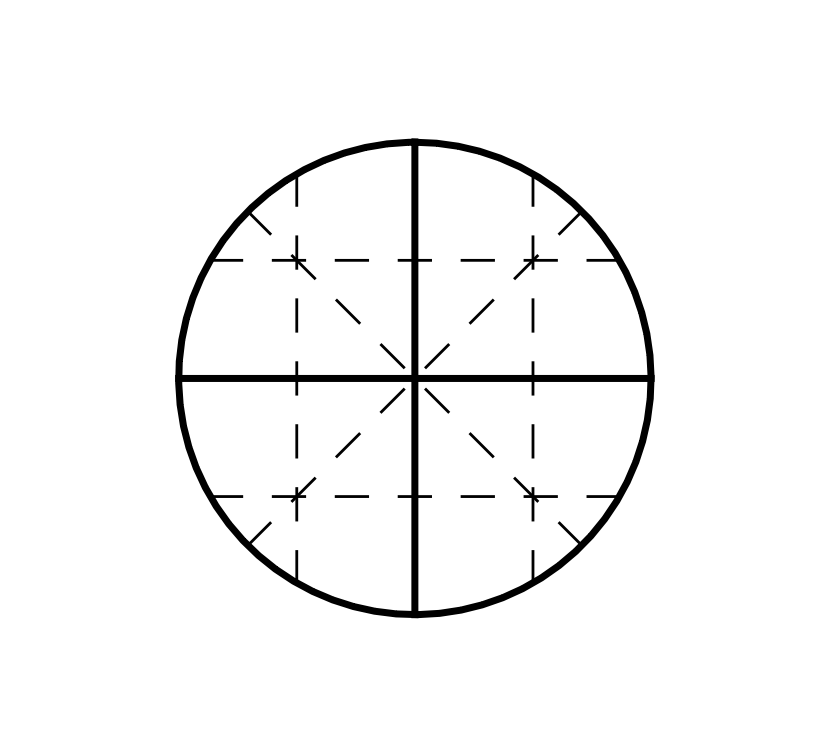|
pour un TeXmacs très efficace en cours
privés distanciels
|
|
|
Table des matières
(0) méthode 1
1.mode texte : lettres
répétées 1
triples 1
quadruples 1
2.mode maths : lettres
répétées 1
doubles marchent pas 2
doubles 2
triples 2
3.mode maths : symboles divers
2
4.mode maths AZ : codes un peu plus longs 2
5.Exports automatised 2
6.Mode texte AZ : gros codes
2
7.Explications du code Scheme
?
(0) méthode
-
sélectionner l'objet voulu dans un document .tm et faire :
Éditercopier vers TeXmacs Scheme
-
ensuite, dans my-init-texmacs, faire Éditercoller depuis TeXmacs
Scheme
-
ou parfois : Éditercoller depuis Verbatim
-
tout raccourci clavier doit être dans un :
(delayed (lazy-keyboard-force)
(kbd-map
(:mode in-math?)
(("a b c")….ici….)
)) |
mais la difficulté est de
savoir dans le « ici » s'il faut mettre (insert '()) ou (make ) etc.
1.mode texte : lettres
répétées
triples
e e e |
p p p |
r r r |
R R R |
s s s |
|
|
|
|
|
-
|
Nom
|
code R
|
|
ssi
|
|
|
|
|
|
quadruples
2.mode maths : lettres
répétées
doubles marchent pas
d d puis g g
doubles
entre [] :
explication de pourquoi il faut laisser libre le raccourci
a a |
b b |
b b ⇥
|
c c |
e e |
f f |
i i |
l l |
m m |
n n |
|
|
|
[]
|
xpo
|
|
|
|
|
|
p p |
p p ⇥
|
r r |
r r ⇥
|
s s |
t t |
v v |
x x |
|
|
|
|
|
|
|
|
|
|
|
|
doubles encore libres : h,j,k,o,u,y,z
triples
entre [] :
explication de pourquoi il faut laisser libre le raccourci
+ toutes les majuscules, en double :
ou en triple : .
3.mode maths : symboles divers
Un certain nombre de
avec les combinaisons d x
puis :
=⇥
|
= = |
=⇥⇥
|
=⇥⇥⇥
|
<- |
<-⇥
|
& |
&⇥
|
&⇥⇥
|
|
|
|
|
|
|
|
|
|
|
|
|
|
|
|
|
|
% |
%⇥
|
%⇥⇥
|
%⇥⇥⇥
|
|
|
|
|
|
|
|
|
|
|
A⇥
|
A⇥⇥
|
C⇥
|
E⇥
|
|
|
% |
%⇥
|
%⇥⇥
|
%⇥⇥⇥
|
|
|
|
|
|
|
|
|
|
|
@1 |
@6 |
@k |
@c |
@p |
@t |
@@1⇥
|
@@9⇥
|
|
|
|
|
|
|
|
|
|
|
|
|
(le dernier tableau ne marche qu'en thème Styx.)
4.mode maths AZ : codes un peu plus
longs
5.Exports automatised
trois raccourcis :
6.Mode texte AZ : gros codes
-
AZE
: petit tableau (marche aussi en mode maths) :
-
AZA
: cadre bordure fine largeur 1par ;
-
AZD
: dessin libre
|
AZ,
: cercle trigo éditable
|
AZF
: petite figure
|
|
|
|
|
|
-
AZ0
: tableau de variations aucun extremum ;
-
AZ1
: un extremum ;
-
AZ2
: deux extremums ;
-
AZC
: tableau de convexité ;
-
AZP
: arbre de probabilités ;
-
AZ@
: lien URL cliquable en taille petit : www.liencliquable_en_petit.com
-
AZR
: « plié »:
reponses
(cliquer sur )
-
AZT
: tableau invisible largeur 1par et 2 colonnes ;
-
AZI
: no-indent ;
-
AZM
: coller depuis le presse-papier une image à la taille
5cm ;
très très utile car
le raccourci habituel ⌘P colle par
défaut à la taille 1par.
-
AZB
:
pour donner un sourire après un long calcul…
-
AZQ
: cercle trigo
7.Explications du code
Scheme
(lazy-keyboard-force)
TeXmacs loads the definitions in its own files when it needs them, not
at startup–-
you can look it up in Section 1.4 of the Scheme developer manual :
The module system and lazy definitions.
where to find it ?
If you define in your files something that also TeXmacs defines, TeXmacs
definition might be executed _after_ your definition and overwrite it.
Because of this, you force the loading of the TeXmacs definitions before
your own, then you overwrite it with your own, and in this way TeXmacs
will not execute its own anymore and will not overwrite yours.
(delayed)
I do not know :-)
(let)
let is a construct which defines a scope, that is
a portion of the program where some variables take values that are valid
in that portion only.
In (let ((img (tree-search-upwards (cursor-tree) 'image)))
one defines img as the value of (tree-search-upwards
(cursor-tree) 'image), which I think (I did not check) is the
closest tree, searching upwards from the cursor, whose tag is
image—since you just copied an image, TeXmacs will
have created one (this is again guessing, but the function works, so it
may be good guessing) and you will find the one TeXmacs just created.
Now that you hold the tree, you have to change its leaves, and you do
that with the tree-set! instructions.
The exclamation mark in the name of the function is a hint that the
function will change already-existing variables—naming functions
in this way is a custom of Scheme; the ones without exclamation mark
according to the custom do not change any already-defined variable. One
can violate the custom and if they do so may confuse someone else.
In (let ((q "0.866"))) : the structure is a
quoted expression, which remains equal to itself after
evaluation. So TeXmacs never sees the value of q, sees the
symbol q and does not know what to do with it.
You have to let Scheme know that you want to evaluate q.
You do it in the following way:
-
you substitute the
quote with a quasiquote;
in this way you let Scheme know that inside the
quasiquoted expression there might be parts which Scheme
has to evaluate. The quasiquote symbol is the backtick
quasiquote ‘
-
you prepend an
unquote operator to the expressions that
you want Scheme to evaluate; the unquote symbol is the
comma
unquote ,